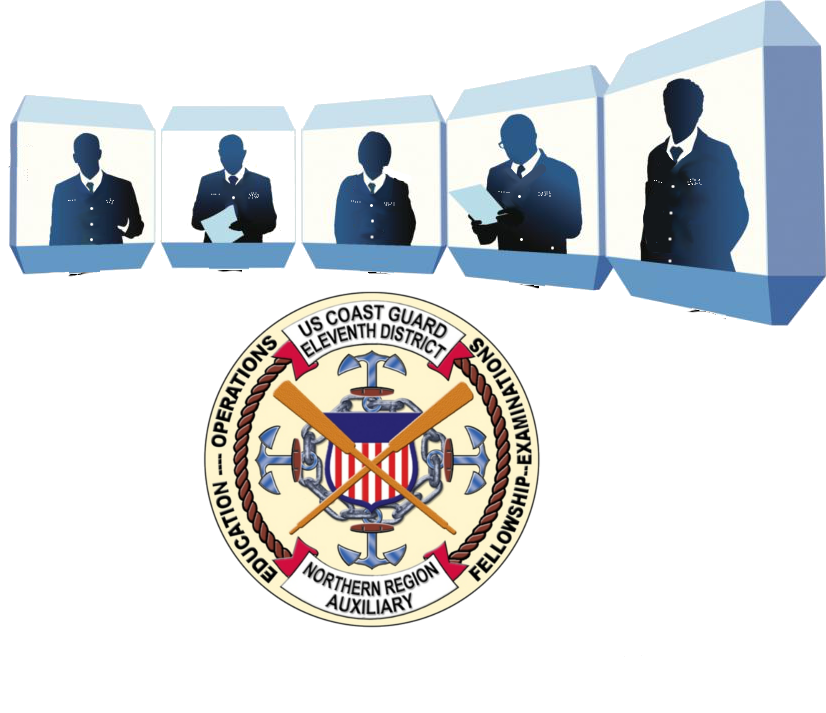District Calendars
|
|
||
|
|
District-Calendar
To add an event to the District Calendar, send a request to the
DCOS
([email protected])
Once approved the DCOS will make a request to have the event post by the ADSO-CS. |
|
|
|
||
|
Electronic Meetings Calendar
EXCOM |
||
|
|
||
|
|
Coastie Calendar Coastie RC boats |
Coastie |
|
|
||
|
|
Member Training Calendar
PCA Fair |
Member Training |
|
|
||

|
Divisions Calendars
Division 1
|
Division Calendars
include both Division and Flotilla activities |
| |
||
Instructions: |
||
| (A) To open and view one of the calendars, just click on the calendar’s name or left side graphics. | ||
|
(B) To add one of the calendars to your own Google calendar
|
|
|
|
ICALs for District Calendars: |