Return to W-Directorate's Home Page.
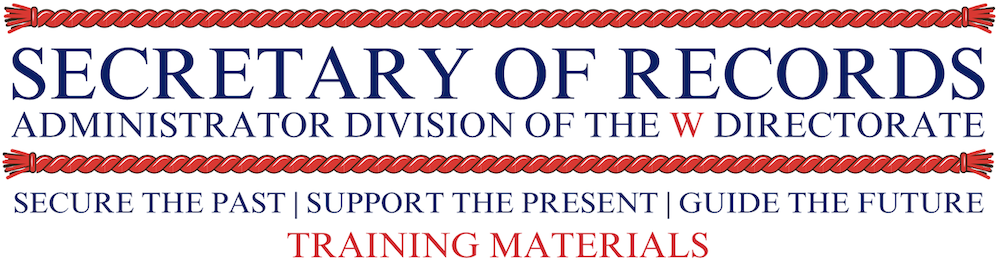
Form 7000: An Introduction to the New Meeting Minutes Form w/ Presenters Notes
1. How to Download Acrobat Reader Safely.pdf
2. How to Set Acrobat Reader as Default PDF Viewer.pdf
3. Meeting Minutes Do's and Don'ts
4. Creating and Using Form 7000 (MINUTES) Templates
5. How to Attach Documents to Form 7000 - Mac
6. How to Attach Documents to Form 7000 - PC
7. Proper File Names for Form 7000 Files

2. A simplified guide to parliamentary procedure adopted for use by the Auxiliary
3. Flotilla Quorum & Vote Calculator
4. PDF Auxiliary Forms Warehouse
- Form 7000 Meeting Minutes
- Instructions for Meeting Minutes
- SRT-FLO Flotilla Standing Rules Template
- SRT-DIV Division Standing Rules Template
- SRT-DIS District Standing Rules Template
- EMP-FLO Flotilla Electronic Meeting Plan
- EMP-DIV Division Electronic Meeting Plan
- EMP-DIS District Electronic Meeting Plan
5. AuxDirectory
6. FAQ.pdf
![]()
All of the templates below are presented only as inspiration - the format of the roll call sheet is flexible to meet your needs. Remember that ideally, the roll call details are pasted into Form 7000. Attaching the roll call form is allowed but should be considered primarily if there is not enough room to paste directly into the form.
Select to automatically download to your computer.
1. District Roll Call Template.docx
Please submit any requests for additional documentation to:
Allen Padwa
Branch Assistant – Records Training (BA-WAST)
Document and Administrative Directorate (W)
U.S. Coast Guard Auxiliary
