Return to Flotilla 9-9's Home Page.
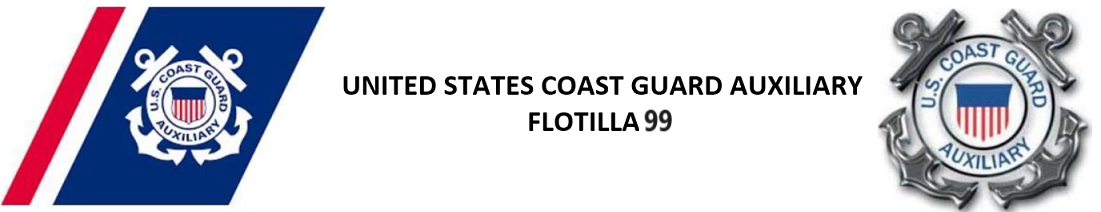
Step by step instructions for getting into AUXDATA II:
First, members need to activate an AUXDATA II account.
This link will explain how to activate your account.
http://help.cgaux.org/index.php?/Knowledgebase/Article/View/441/27/auxdata-ii-account-activation
If your account is already active, but you do not know the login or password, you will need to reset the password.
Your login user name is your seven-digit member id with "@uscg.aux" added on the end (e.g. [email protected]).
Use that and simply reset your password. For instructions on how to reset your password watch the below video.
Resetting Your Password in AUXDATA II