Return to Flotilla 5-9's Home Page.
It is very important that you fill in your hours spent working with the Auxiliary on a 7029 this includes meetings. WHY? Because for each hour you spend with the Auxiliary the Coast Guard gets more dollars in their annual budget so they have more money to accomplish their missions to keep us safe on the water and protect out country.
Step 1:Go to the Webform
Click here -> 7029 WEBFORM
Step 2: Login to the website.
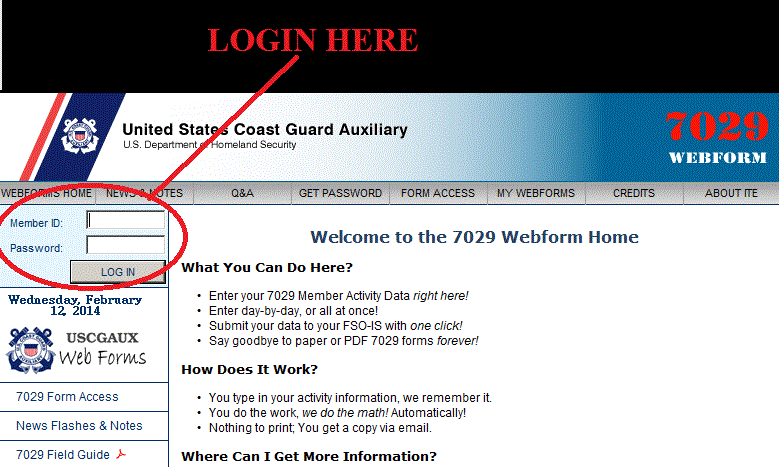
Step 3: Click on "7029 Form Access"
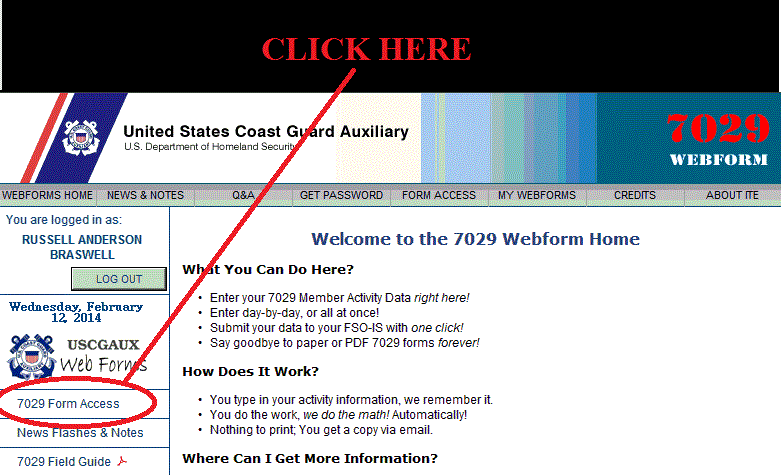
Step 4: Click on "7029 Version 1.1"
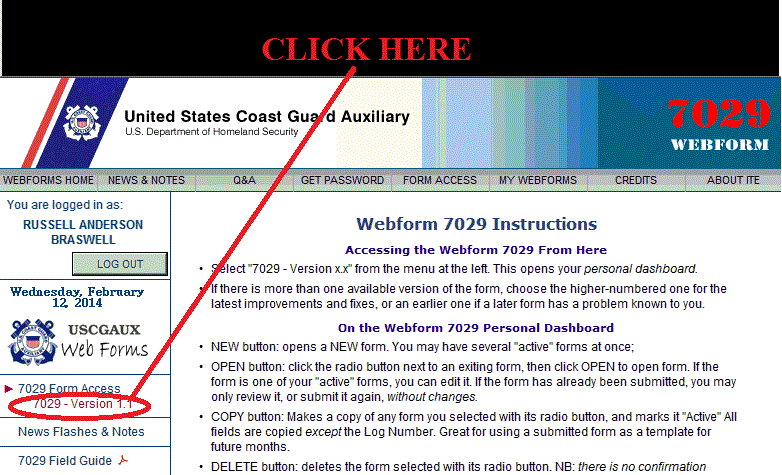
Step 5: Click one of the following:
NEW- To create a new form.
OPEN- To open an existing form that has been saved but not submitted yet.
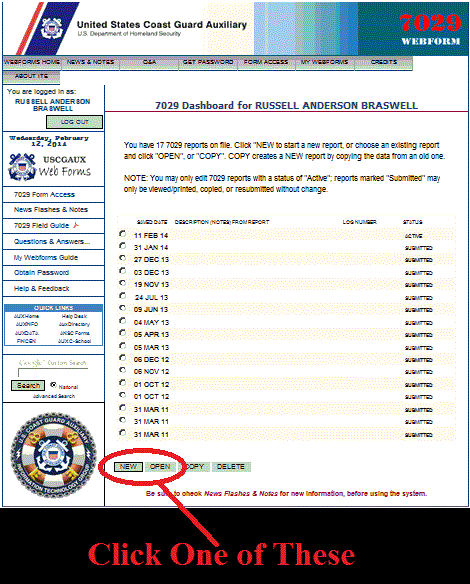
Step 6: Fill out your 7029
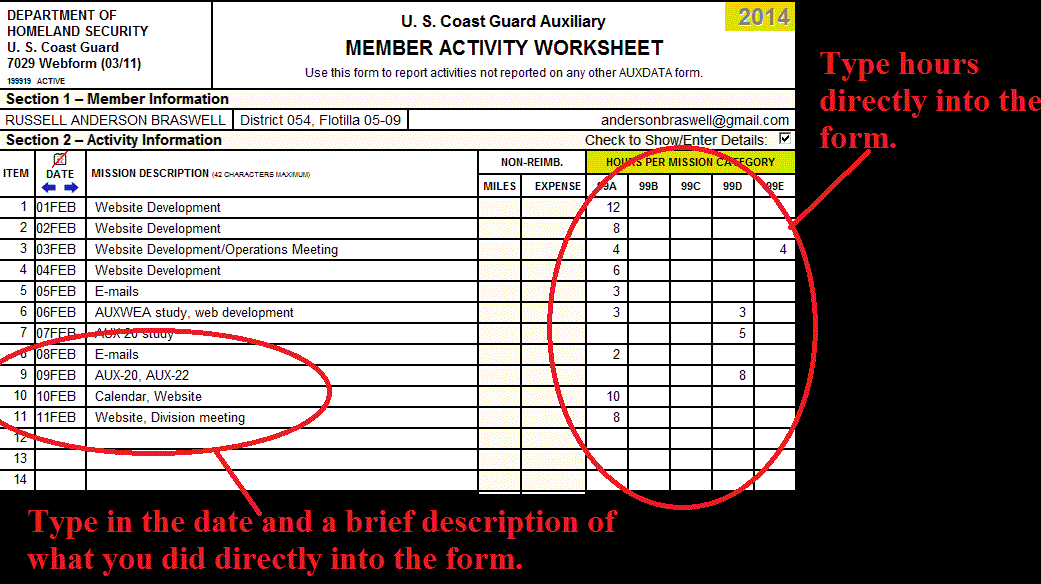
CODES:
99A- Anything related to Officer Duties.
99B- Anything related to preparation for OPS or PA missions
99C- Time and preparation for Marine Safety missions.
99D- All training, preparation, study and homework.
99E- Anything that doesn't fit into the other categories...like your monthly Flotilla meeting.
Step 7: Submit your Webform.
1. Scroll to bottom of the form
2. Ensure the box beside "FSO-IS" is checked.
3. Click "Save" to save and return later to add additional hours, OR
Click "Submit" to submit your form electronically to the FSO-IS.
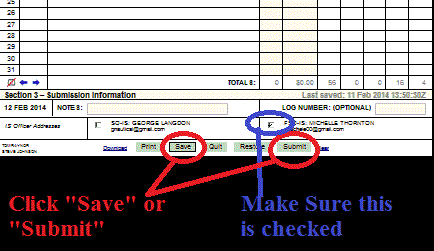
Step 8: Pat yourself on the back for actually submitting a 7029 and taking credit for all the work we do.