Student Materials
Student Materials are available as either electronic or print versions. The electronic versions may be obtained by clicking on the document titles below.
AUXLAMS Preclass Reading Assignments
AUXLAMS Participant's Reading Guide
USCG Performance Improvement Guide (Optional)
USCG Performance Improvement Guide (Spanish Version-Optional)
Rules of Order (Optional)
Print versions of the AUXLAMS Participant’s Reading Guide, the USCG Performance Improvement Guide (Optional), and the Rules of Order (Optional) are available on the FedEx Print Site. The instructions are below to get them from the FedEx Print Site.
Ordering From the CG Aux Document Catalog
1. Welcome to the Auxiliary Leadership and Management Course (AUXLAMS). You will be sent an electronic version of the Student Reading Guide with the pre-class required work.
2. You can choose to obtain a printed version of the Student Reading Guide (required in class) for a fee (currently around $6.00) at the Auxiliary Document Catalog. You may choose to print it yourself either locally or at home. The CG Performance Improvement Guide (optional) can also be printed from this location.
3. Go to Website: https://docstore.fedex.com/uscgaux/
4. If the below screen opens just click “Continue without Upgrading” . The log in screen will appear next.
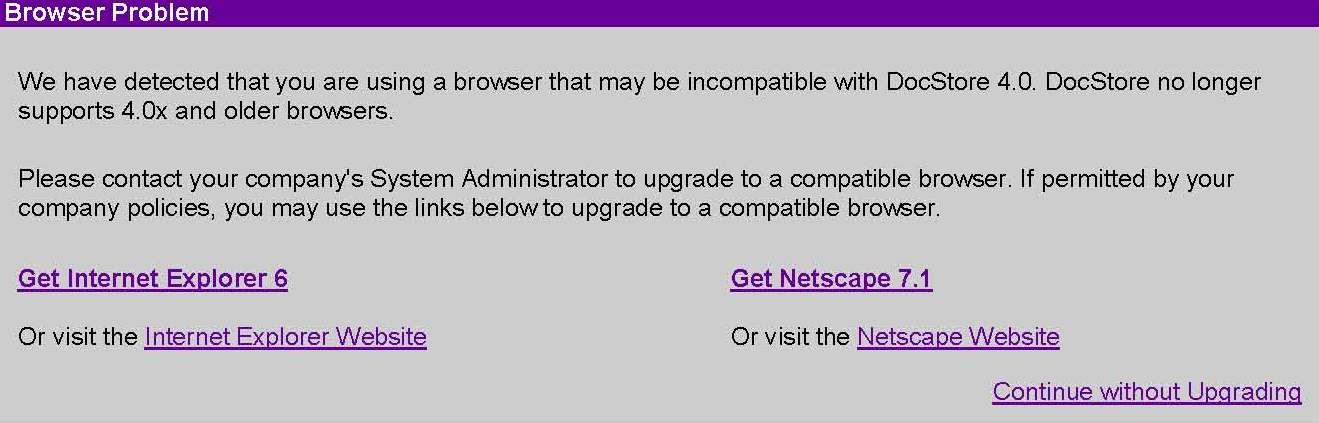
5. Log In using these codes:
Username is
Password is #ondemand Click “Continue”
6. Click “Select Documents From Your Online Catalog”
7. Select: Miscellaneous Guides Courses Forms, select the “+” symbol on the left.
8. Click on AUXLAMS
9. Select number of copies of the AUXLAMS Participant’s Reading Guide, the Performance Improvement Guide (PIG), the Spanish version of the PIG and/ or the Rules of Order--- boxes to the right side of the screen—note prices for each.
The Performance Improvement Guide and the Rules of Order are optional and are NOT required for the AUXLAMS class.
10. Click, “Add to Cart”
11. Click, “Continue”
12. Fill in the required data in this next form---shopping cart. Note District Number is 3 digits; Division and Flotilla are two digits each.
13. Click on “Continue”
14. Select Turn Around time and enter recipient information….click “Continue”
15. Click “Locate Store” Button to find the closest Production Location. Note: No Puerto Rico or Virgin Islands locations, orders shipped by CG Aux Store at nominal price.
16. Select Closest Production Location from List Provided
17. Select delivery method: if you live close, pick it up yourself. But: free delivery if you live within 25miles of the store. Click Continue
18. Edit/ confirm your order, Click “Place Order” button
19. Review and Print Order Confirmation Page.
20. Take note of your order number. Order can be tracked at: www.Fedex.com with order number.