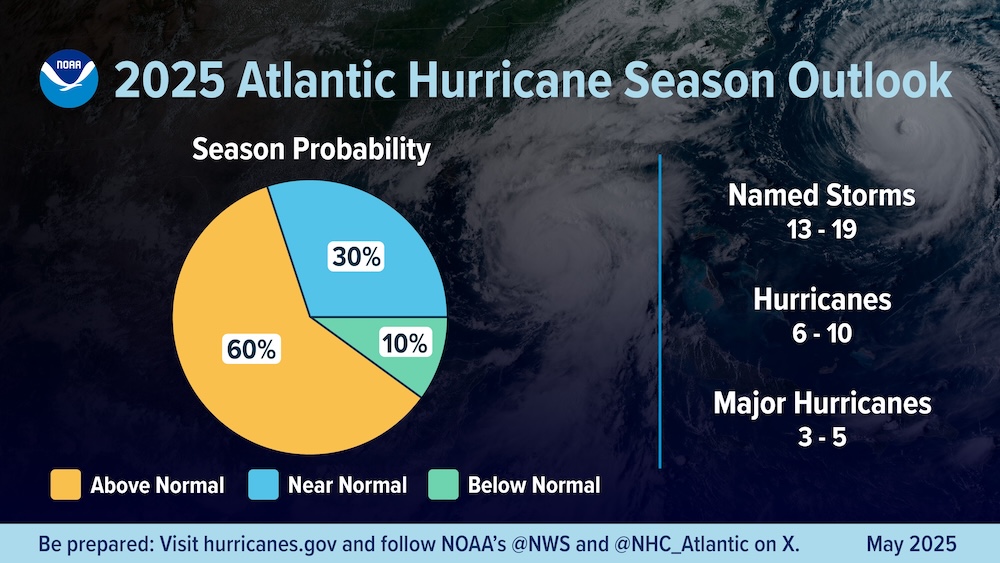Emergency Management Hurricane Overview

2025 Hurricane Season Overview
The Atlantic hurricane season spans June 1 through November 30, with peaks occurring around mid-August through late October. The key to building resiliency and being always ready for any potential disasters is centered around individual and family preparedness.
Take time out now to prepare for hurricane season by building a kit, making a plan, and protecting your family, home, and facilities.
Message from D1SR COMO Mike Klacik (Auxiliary Preparedness for the 2025 Hurricane Season)
Planning before a disaster can save lives. FEMA provides additional information and resources such as social media graphics in English and Spanish, public service announcements, videos, and tip sheets.
For more information, check out the important links below:
| Ready.gov (Preparedness Guidance) https://www.ready.gov/ |
|
 |
Ready.gov (Hurricane Season Guidance) https://www.ready.gov/hurricanes |
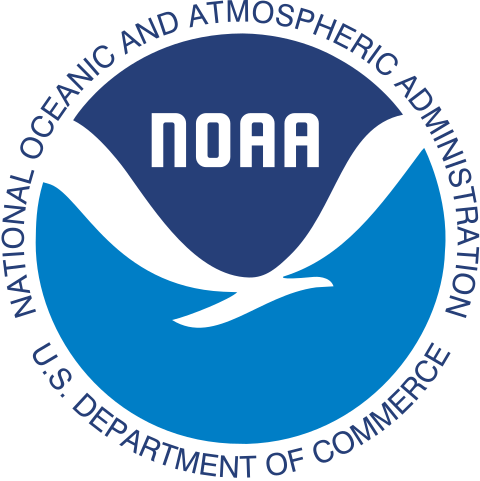 |
National Hurricane Center (Storm Forecasts and Impacts) www.hurricanes.gov |

2025 Atlantic Tropical Cyclone Names
A summary graphic showing an alphabetical list of the 2025 Atlantic tropical cyclone names as selected by the World Meteorological Organization. The official start of the Atlantic hurricane season is June 1 and runs through November 30.
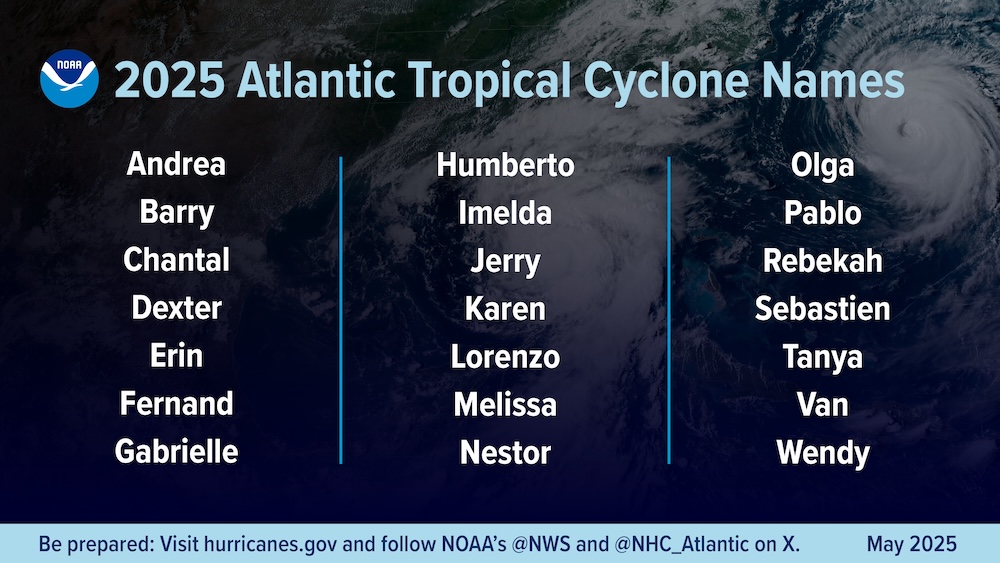
| 2025 | 2026 | 2027 | 2028 |
| Andrea Barry Chantal Dexter Erin Fernand Gabrielle Humberto Imelda Jerry Karen Lorenzo Melissa Nestor Olga Pablo Rebekah Sebastien Tanya Van Wendy |
Arthur Bertha Cristobal Dolly Edouard Fay Gonzalo Hanna Isaias Josephine Kyle Leah Marco Nana Omar Paulette Rene Sally Teddy Vicky Wilfred |
Ana Bill Claudette Danny Elsa Fred Grace Henri Imani Julian Kate Larry Mindy Nicholas Odette Peter Rose Sam Teresa Victor Wanda |
Alex Bonnie Colin Danielle Earl Farrah Gaston Hermine Idris Julia Karl Lisa Martin Nicole Owen Paula Richard Shary Tobias Virginie Walter |
Important Terms
- Hurricane Watch: Hurricane conditions are possible within the watch area, generally within 48
hours of the onset of tropical storm force winds. - Hurricane Warning: Hurricane conditions are expected within the warning area, generally
within 36 hours of the onset of tropical storm force winds. - Storm Surge Watch: There is the possibility of life-threatening inundation generally within 48
hours. - Storm Surge Warning: There is a danger of life-threatening inundation generally within 36
hours. - Tropical Depression: Sustained winds are less than 39 mph
- Tropical Storm: Sustained winds are between 39 and 73 mph
- Hurricane: Sustained winds are 74 mph or greater
- Major Hurricane: Sustained winds are 111 mph or greater
Individual and Family Preparedness Tips
Build a Kit. Consider the specific needs of your family, including seniors and those with access and functional needs to ensure there are adequate supplies for 7-10 days following a disaster in case you need to shelter in place at home. Store supplies in an easily accessible container or cupboard and update them twice a year at daylight saving times.
- Store one gallon of water for drinking and sanitation for each person per day.
- Include non-perishable ready-to-eat foods for each person in the household paying attention to family members with special diets and allergies.
- Have hand sanitizer, antibiotic ointment, hygienic products, diapers and wipes available.
- Keep a First Aid kit along with an ample supply of any medications.
- Flashlight, glow sticks, whistle or bell, battery-operated AM/FM radio, and extra batteries or a wind-up radio that does not require batteries.
- Include a favorite toy, stuffed animal, books and activities for younger members of the family.
- Protect your important documents such as vital records, insurance policies, medical information, property and financial records by laminating them or putting them on an external drive.
- Make sure to have adequate food and water for your pet. Be sure your pet is wearing a collar with updated identification tags with the pet’s name, owner’s name, address, and phone number.
Make a Family Communications Plan. As roads may be impassable and cell phone or Internet service disrupted, identify alternate ways of staying in touch with family and loved ones.
- Choose an out-of-town friend or relative as a point of contact.
- Decide on an alternate meeting place in case you cannot return home.
- Secure important documents and keep important phone numbers with you at all times.
- Ensure children are included in preparedness conversations and make sure they have emergency contacts memorized or saved in a secure place.
Harden and Protect Your Home and Property. Take steps to prepare and protect your home from the adverse effects of a tropical cyclone.
- Prepare to store anything from your property that could be picked up by hurricane winds and turned into a harmful or destructive object.
- Trim trees to remove dead limbs and overhanging branches.
- Clean and secure rain gutters and downspouts—check your drainage system for any obstructions or blockage.
- Make sure porches, decks, or sheds are sound and firmly attached.
- Move any outdoor items to a secure location so they do not become airborne during a storm.
- Fasten down roofs with hurricane straps or clips and install strong bolts at the top and bottom of
exterior doors. - Make or install storm shutters for windows.
- Protect your home from water intrusion. Close all doors all the way, including any overhead, exterior, or garage doors. Move furniture and valuables off the floor to avoid risk of water damage.
- Unplug small appliances and electronic equipment. Hurricanes can cause power surges and interruptions, and anything that is plugged in runs a risk of getting damaged.
- Review home insurance policies to ensure proper coverage. Take photos and inventory of insured property and contents.
Prepare and Protect Your Boat from Severe Weather. Take steps to protect your boat or other facilities from damage or destruction.
- Never stay on the boat.
- Best option is to take your boat out of the water, if possible.
- Secure your boat to the dock if it cannot be stored ashore.
- Reinforce against damage by installing chafe guards and fenders to protect the stress of your lines
and your boat. - Remove personal belongings from the vessel.
- Cut windage by reducing its profile and especially take down anything that can catch the wind.
- Keep your boat insurance information up-to-date and in a safe place.