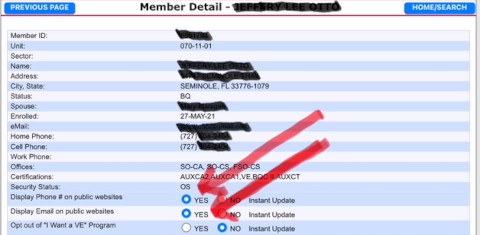Return to Division 11's Home Page.
Personally Identifiable Information (PII)
PII may only be displayed on WOW websites using WOW’s protected pages or protected announcements, or on pages protected via the USCGAUX login, unless the member has given specific permission to publish such information.
Every member has the options to allow their phone number and email address to be displayed publicly. Each member can make their choice on their personal information page in Aux Directory/Aux Officer. The following are directions to review and change your PII in Aux Directory.
1. Go to https://auxofficer.cgaux.org/auxoff/ (Opens new window) and sign-in with your USCGAUX ID and password.
2. In the search box type your ID or your email address and click the Search button. Your record should be the only result shown. 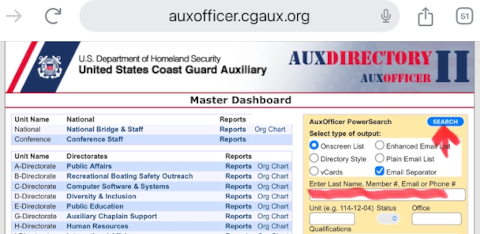
3. Click on your name to go to your information.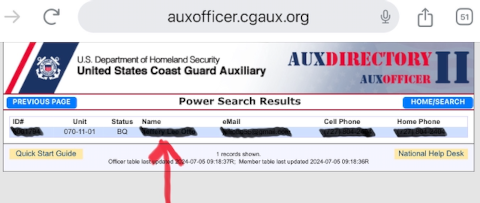
4. Click on the display your phone number on public websites Yes or No. And display your email address on public websites Yes or No. The change is immediate, there is no "save" button needed.