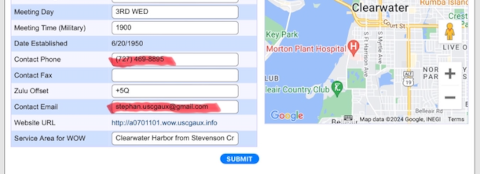Return to Division 11's Home Page.
How to update your flotilla's About Us page
Each flotilla WOW website has an About Us page and a staff list page. These pages use information pulled from Aux Directory/Aux Officer and from Aux Data II. This page will explain how to change information on the About Us page. The meeting time and date, contact phone number, and contact email are contained on the flotilla information page in Aux Directory/Aux Officer. This information can only be edited by the Flotilla Commander, Flotilla Vice Commander, and Flotilla FSO-CS as listed in Aux Data II.
The following are instructions to update your Meeting and Contact information.
1. Go to https://auxofficer.cgaux.org/auxoff/ (Opens new window) and sign-in with your USCGAUX ID and password.
2. At the bottom of the page click on the word "Seventh" in the Districts column. 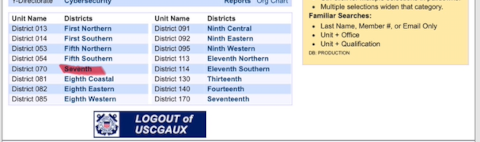
3. Scroll down the results page to the division 11 results. Find your unit number. Click on the unit number in the Unit Info column. For example click on 070-11-01 for Clearwater flotilla.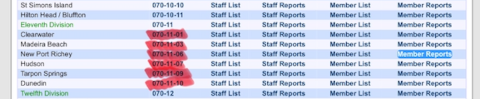
4. Your flotilla information will be displayed. If you have proper authority (FC, VFC, or FSO-CS) there will be an EDIT button at the bottom. Click on EDIT to change any information on the page.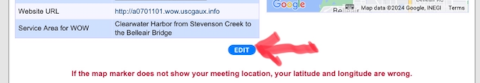
5. Make changes to Contact Phone, and Contact Email. Do not change the Website URL or the Service Area for WOW unless you know what you are doing. All of this information is used to generate your About Us page and other web pages. The wrong information here will make your web pages nonsense.
Be sure you have permission to display the phone number and email address. If the phone number and/or email address is someone's personal information, then you need their permission to display it publicly. If it is an email address and/or phone number that belongs to the Flotilla, then it is not PII and you don't need permission. For this specific information the only way to document permission to display personally identifiable information is written permission.
When changes are complete, click on the SUBMIT button at the bottom to save changes.