Return to Flotilla 4-3's Home Page.
Once at the site: Log in via the log in the square at the bottom. The top log in is for the USCG members. (yes, they have to do what we do) Click on the second
sign in page as everything now is two log ins’. You should now see “Welcome to the Bridge”
Once Logged in Go to: Now click on any “Search” location and type in “AUXCT CORE Certification Portal”. This will bring you to the course
Click on the Video to watch it. It lasts 7 minutes.
When done go to the next step and take the quiz. It has unlimited times that you can take it. It will let you know after each question if it was wrong or correct. If you obtain less than an 80% just do it again. No one ever knows.
When you pass click on the next part that says Certificate and print one out. It will auto load into Auxdata on the next Sunday night at Midnight. Send me an email that you are done, and I will track it for you.
If you have never set up your account in Moodle just log in with the above link and click on the log in instructions that will walk you through it. All passwords must now be 15 characters in length. Make sure to write down your password. If you try to log in with an incorrect password three time you will be locked out for 24 hrs. Also they make you enter a new password every three months. The system will let you know. It is all part of the CG’s Cyber Security. I have attached the “ACE” card for you to use taking the exam.
The first step is to complete core training
1) Go here to see the overview for core training and read it: https://wow.uscgaux.info/content.php?unit=T-DEPT&category=core-training
2) Go here which is also from the site above: https://classroom2.cgaux.org/moodle/course/index.php?categoryid=2
3) Click here to go to the Core Certification Portal:
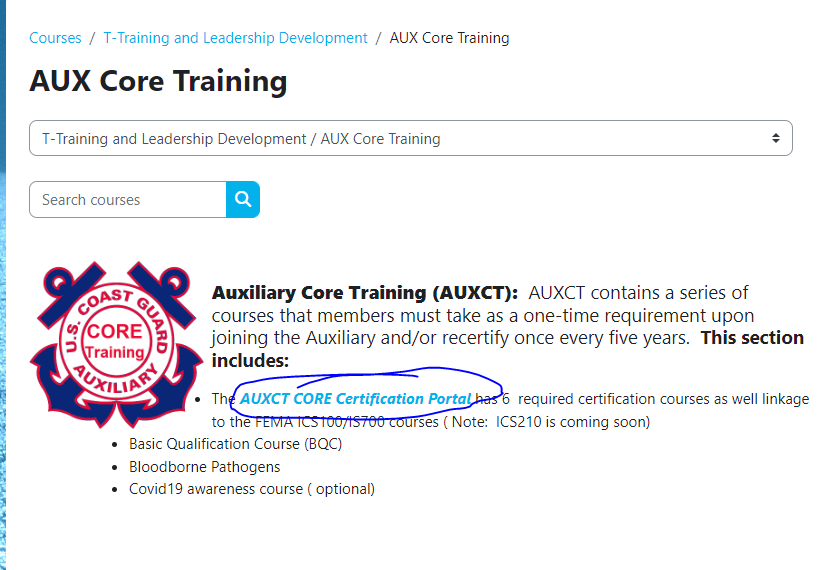
4) Click on the first Core training, Sexual Assault Prevention, Response and Recovery
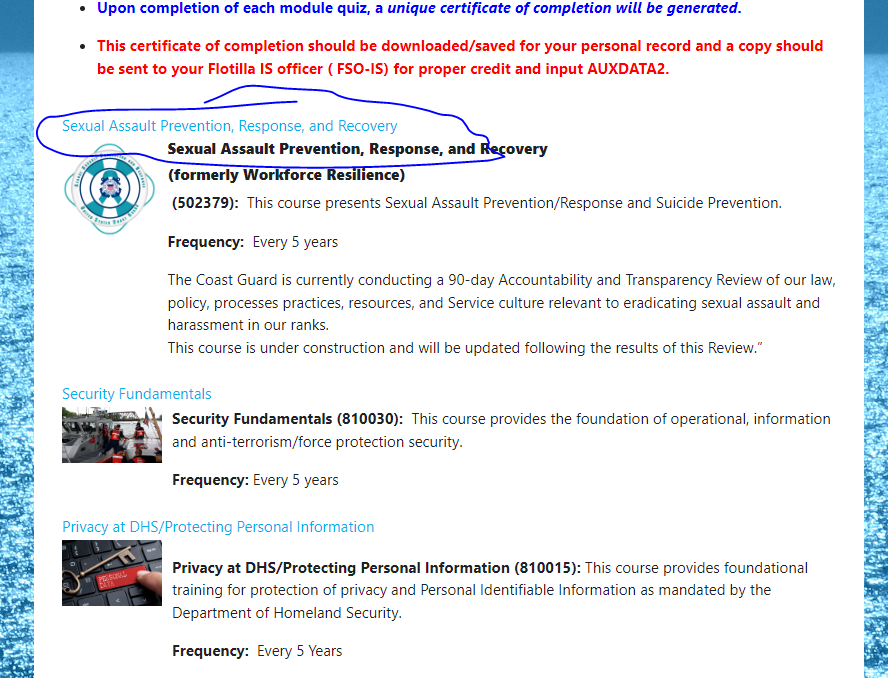
5) You'll be directed to log in if you are not already logged in. Sign in using USCGAUX.
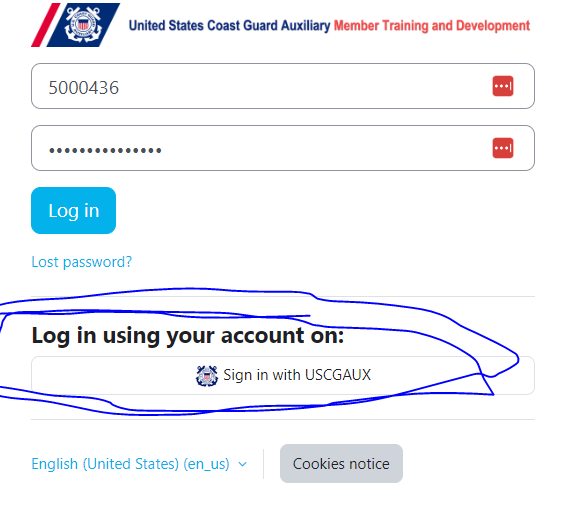
You'll see this:
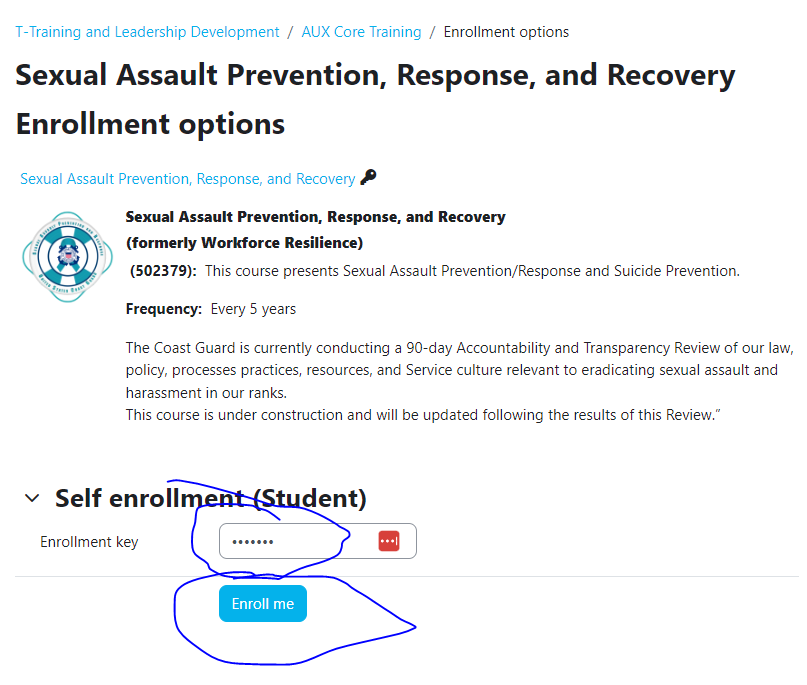
8) Scroll Down and watch the training video:
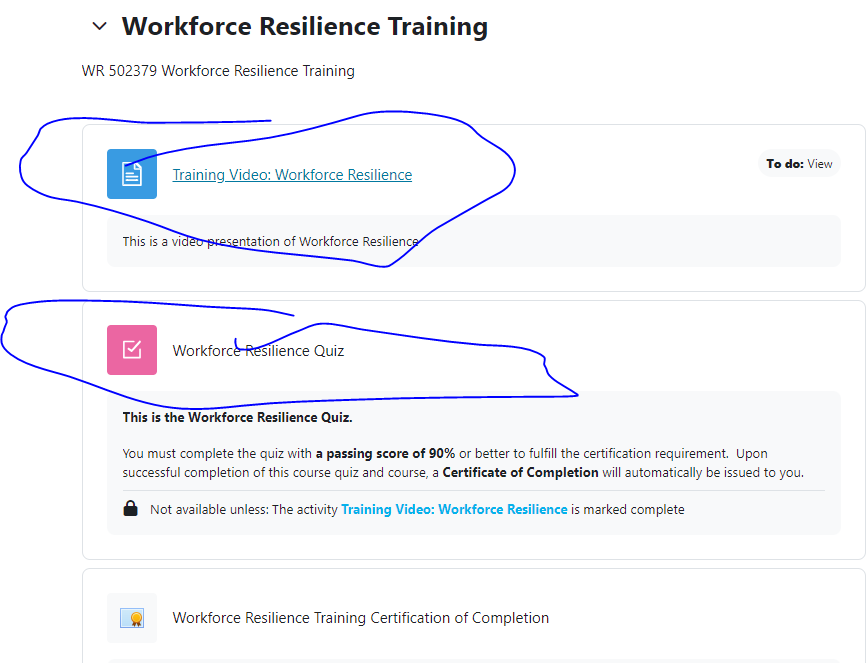
9) Click on Workforce Resilience Quiz, then "Attempt Quiz"
11) Click on the bottom menu then click on "View Certificate".
As members, complete each course and pass the quiz with 90% or greater, a certificate of completion will be issued. This result will be automatically uploaded to your ADII training file within approximately 1 week after completing the training. The member should maintain the certificate of course completion in the event it is needed.
12) Save the certificate in the event it is not automatically added to AuxData2
13) THEN GO BACK TO https://classroom2.cgaux.org/moodle/course/index.php?categoryid=36 and pick the next topic, and repeat until allcertificates are obtained.
------------------------------------------------------
STEP 2 is to complete your seven (7) Basic Qualification Courses (BQCs)
1) Log into Moodle Classroom: https://classroom2.cgaux.org/moodle/course/index.php?categoryid=2
2) Once you log in you should see the below. Select the link for the Aux Basic Qualification courses.
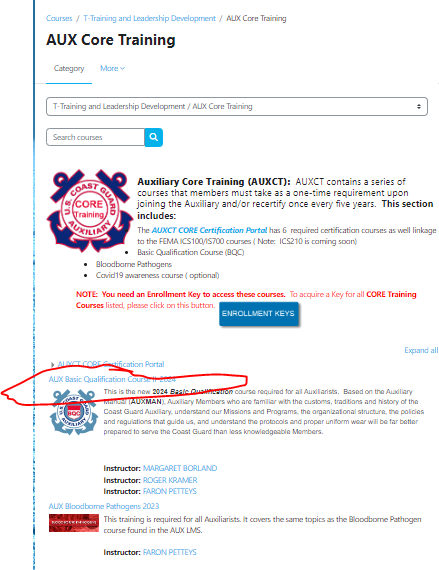
3) You will be taken here where you can work through all the modules.
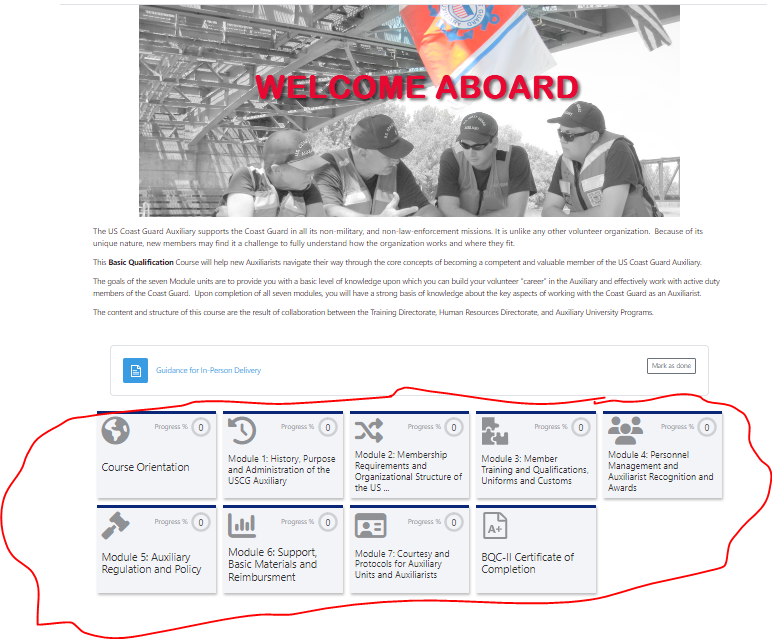
Recommend opening the AuxMan for these tests:
3) After you have passed all of them, they will sync with AuxData2 in a week or less reflecting that you've passed. However, please print out your Certificate of Completion in case the system sync fails.
------------------------------------------------------
STEP 3 is to take Intro to Risk Management
1) Go to https://classroom2.cgaux.org/moodle/login/index.php
2) Select "Log in using your account on: Sign in with USCGAUX".
3) You will see the below, and use the SAME credentials you did for National Testing Center. It's a different place but same credentials.
4) You will then be logged in and follow the steps:
a) "Click here"
b) iSelect "T-Training and Leadership Development"
c) Select "Risk Management and Operations Portal"
d) Select "Introduction to Risk Management"
NOTE:::::The enrollment key is ATRM-1
You should gain entry to the course and be good to go from there.
------------------------------------------------------
STEP 4: ICS100 and ICS700
ICS 100 and ICS 700 should be taken by all members when they first join. They are available on the FEMA web site at the following links. Because these are non-Coast Guard courses you'll need to forward a scan of the passing score Email to your FSO-IS (Cliff) for inclusion into your training record.
1) Go to http://training.fema.gov/EMIWeb/IS/courseOverview.aspx?code=is-100.b
2) Select "Interactive Web Based Course"
3) The course will open and you just progress through the course by clicking the right arrow button:
4) When you get to the final slide, there is a link for the final exam, when you are ready click on it:
5) Pass the exam, print or screenshot proof of passing, send to FSO-IS/Cliff.
REPEAT FOR IS700
https://training.fema.gov/is/courseoverview.aspx?code=is-700.b&lang=en