Return to Flotilla 6-8's Home Page.
1. Knowing Your Flotilla
The first thing to understand about your Flotilla is it's designate Flotilla Number. Our Flotilla or Unit Number is 114-06-08 and is broken down as follows....
- District/Region: USCG Southwest District - Southern Region (CGD-SW-SR)(See District/Regions Map for more Info):
- Southwest District (11)
- Southern Region - Southern Region (4)
- Division - Six (06) (See Division Map for more Info)
- Flotilla - Eight (08)
The next important piece of flotilla information is knowing your Leadership Staff. The flotilla is managed and supported by it's Leadership Staff starting with your Flotilla Commander(FC) Hans Y. Devouassoux and your Flotilla Vice Commander(VFC) Jeremy Edward Wilson, followed by their appointed Flotilla Staff Officers(FSOs). These are the folks that you'll be contacting and working with to help you succeed with your Auxiliary goals. Click HERE for a complete list of your Leadership Staff.
2. Your Member Status
As previously mentioned your starting Member Status is that of AP(Approval Pending), with an initial goal of reaching a status of BQ(Basically Qualified) making you eligible you to become certified in competencies and allowing you to perform Auxiliary missions. The three basic statuses are as follows...
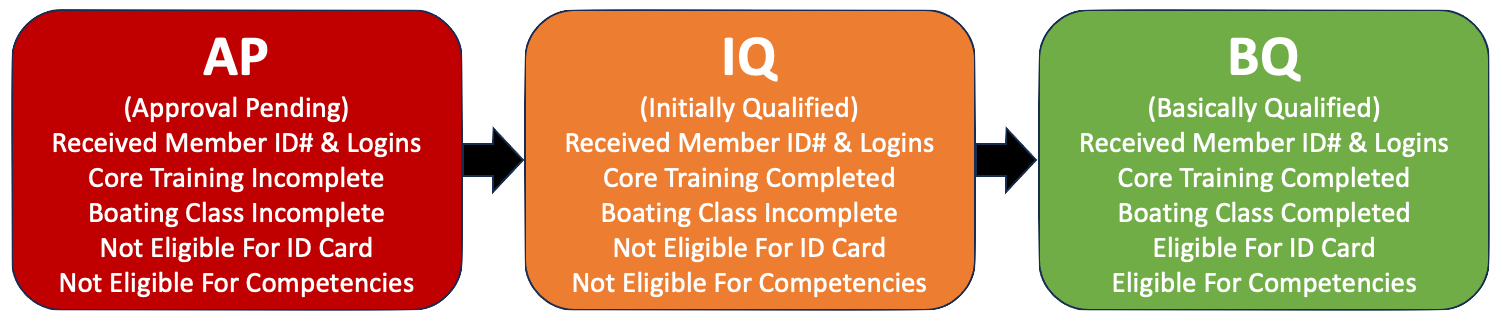
3. New Member Academy
 |
This 2.5-hour Academy is designed as a Fast-Start for you to learn what you need to know to get started and become a successful member of the Auxiliary. These classes are held regularly, so please check the District Calendar or with your FSO-HR, Scott Michael Kibbey, for the next available Academy date. While this session is highly recommended before you start your training, it is not required. If you'd like to review a previously recorded session, click HERE. Use passcode: #d*8+A8K |
4. Using Your Mentor
All Auxiliary processes and training have been designed with the intent to be self-help, that said even the best intentions sometimes fall short and navigating the Auxiliary, especially as a new member can be confusing. For this reason you've been assigned a Mentor to help guide you through the New Member Process... USE THEM!
If you haven't been assigned a mentor or don't recall who was assigned to you, do not hesitate to contact our FSO-HR, Scott Michael Kibbey.
Your mentor is here to point you in the right direction and to answers any questions you may have along the way. Once you've completed your core training and reach BQ status, your initial mentor may be reassigned, but that doesn't mean you're left on your own. As you progress through the Auxiliary you'll be assigned other mentors who may be specific to your goals. We are all here to help each succeed and as long as you're willing to put the time in, so are we!
5. Setting Up Your USCGAUX Account & Logging In
The first step in your core training is to setup your USCGAUX account, as this account will be used to access Members Only information on this site, as well as the On-Line Classroom/Moodle which contains all the training classes and certifications required for your basic core training.
So if you haven't already established this account as provided in your "FL 6-8 System Access & Core Training" welcome letter, then let's do this now by following the instructions on the Aux Credentials page. For now, only setup your USCGAUX account, as we'll set up your AUXDATA II(AD2) account later on in your training.
If you have any issues setting up this account, please contact your FSO-IS officer Steven Anthony Fiorillo for assistance.
Now that you have confirmed your account, let's get you logged in by clicking the USCGAUX Login link on the left hand menu so you can start your training....
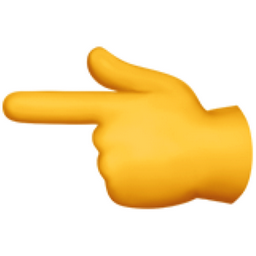
6. Tracking & Submitting your Time
Any time you provide the Auxiliary needs to be recorded in our database of record, AuxData II(AD2), this includes any time spent on training.
However at this time it is more important that you just track how much time you spend on your Core Training rather than actually submitting it into AD2. You can learn how how to submit your hours into AD2 at a later time by reviewing the AUXDATA IIsection on this site.
To aid you in tracking & submitting your time please use the OnLine 7029 Form....
- This form will require you to login using your USCGAUX account that you setup in Step 5.
- Review the 7029 Instructions Page and when ready select the 7029 - Version 1.1 link on the left to start your new time sheet. Once there select NEW. At the start of each month, you should start a new time sheet which can be added to as the month progresses.
- Which Mission Category(MC) to Use?: At this point your should only need to submit time/hours under MC 99D(Training) or 99E(FL Meeting Prep/Travel, emails, etc.) To help explain these MCs, please refer to the 7029 Field Guide.
- Once you've completed all all your time for the month, you may submit your 7029 Time Sheet by opening the sheet and selecting the Submit button on the bottom right. Be sure that only the "FSO-IS: Steven Anthony Fiorillo / [email protected]" box is checked. Once submitted, your FSO-IS will add your time into AD2.
If at anytime you require assistance, please contact your FSO-IS, Steven Anthony Fiorillo.
7. Core Training
Now that you've reviewed all the basics, you're ready to start your Core Training. Once again, this can be intense, but be patient, follow the steps and use your mentor.
Once you've completed your Core Training, return here to the New Member section and select Next Steps from the lefthand menu to complete the New Member Process.