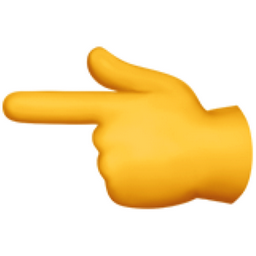BQ Status
All competencies in the Auxiliary require a member to be obtain a training status of BQ. To obtain your BQ status you must complete all the training in this section.
Before You Start
All course exams completed in either the Auxiliary Classroom or the National Testing Center(NTC) should automatically update into AuxData II(AD2).
However we recommend that each test result, course certificate, or completed attention form be snap-shotted/downloaded and kept locally on your computer in case any AD2 upload fails and you need to verify your course records.
1 - AUXCT - Auxiliary Core Training
Auxiliary Core Training (AUXCT) prepares United States Coast Guard Auxiliarists to effectively serve as members of a volunteer organization that is in frequent contact with the American public and which augments and supports the US Coast Guard. This training provides a basic understanding of critical human relations policies, personal safety and organizational security topics.
Course Access: These courses are found in the Auxiliary Classroom and go to the AUX Core Training Certification Portal. Be sure to login using your USCGAUX account, and not another login credentials. Enrollment keys can be found at the Directorate Enrollment Keys Page under each od the course's name:
Workforce Resilience, Security Fundamentals, etc.
AUXCT is comprised of 7 courses, 6 of which are required to be re-certified every 5 years
| Course Code |
Course Name |
Frequency |
| AUXCT - 502306 |
Ethics 1 / Personal Gifts |
1 time only |
| AUXCT - 502319 |
Civil Rights Awareness |
Every 5 years
|
| AUXCT - 502379 |
Sexual Assault Prevention Response & Recovery |
Every 5 years
|
| AUXCT - 810000 |
Sexual Harassment Prevention |
Every 5 years
|
|
AUXCT - 810030
|
Security Fundamentals |
Every 5 years
|
| AUXCT - 810015 |
Privacy at DHS / Protecting Personal Information |
Every 5 years
|
| AUXCT - 100643 |
Suicide Prevention |
Every 5 years
|
Important notes about AUXCT:
- Please be sure to read all the sections in the OVERVIEW section of the AUXCT Portal.
- Completing your self-attestations in the National Testing Center(NTC) is no longer required, and your course completions will be automatically be forwarded to AUXDATA2. However, to ensure that you get credit for these classes, please print/download each of the completed certifications as a PDF and save them in case you'll need to send to the FSO-IS, Steven Anthony Fiorillo for recording.
- Note that the 5 year period is on a calendar basis. So for example, if you completed classes any time in 2025, they expire on Dec 31 2030.
Course Recognition: All courses for AUXCT will be automatically be updated into AUXDATA2 within 14 days. However it is suggested that you keep a copy of all your completed course for reference in case the upload fails.
2 - Basic Qualification (BQ) II
This is the new Basic Qualification course recommended for all Auxiliarists. Based on the Auxiliary Manual (AUXMAN), Auxiliary Members who are familiar with the customs, traditions and history of the Coast Guard Auxiliary, understand our Missions and Programs, the organizational structure, the policies and regulations that guide us, and understand the protocols and proper uniform wear will be far better prepared to serve the Coast Guard than less knowledgeable Members.
The goals of the seven Module units are to provide you with a basic level of knowledge upon which you can build your volunteer “career” in the Auxiliary and effectively work with active duty members of the Coast Guard. Upon completion of all seven modules, you will have a strong basis of knowledge about the key aspects of working with the Coast Guard as an Auxiliarist.
Course Access: These courses are found in the Auxiliary Classroom and go to AUX Basic Qualification Course II-2021. Enrollment key can be found at the Directorate Enrollment Keys Page under "AUX Basic Qualification Course II-2021"
Course Recognition: While each individual
course for BQII will be automatically updated into AUXDATA2 within 14
days, your Member Status changing to "BQ" is only completed manually by DIRAUX and needs to be triggered by your FSO-IS. Please download your final "BQII Completion Cetificate" and send it to your FSO-IS officer for submission. As with the AUXCT certificates, it is suggested that you keep a copy of all your
completed course for reference in case the upload fails.
For more information on this course, including access to the enrollment keys, please visit the Basic Qualification Course II training page.
3 - Boating Safety Course
To achieve your BQ status you must complete a NASBLA Approved Boating Safety Course.
Course Access: This requirement can be met by either providing a certificate from a previously competed course or by completing one of the following...
Course Recognition: Once you have completed your course an obtain your certificate/card, please send a copy to your FSO-IS, Steven Anthony Fiorillo so it can be submitted into AD2.
4 - Introduction to Risk Management(ITRM)
The number one concern of the CG & the Auxiliary is safety, and the best way to be safe is to minimize risk and maximize gain. Along with your AUXCT, the ITRM class is required in D11S per the OTO before any ATD can be authorized.
This course is required for ALL Auxiliary Competencies and is a one time only class. A complete list of competencies this course is required for can be found in BSX Policy Letter 19-01, page 5, Sections 1 & 2.
Course Access: This course can be found in the Auxiliary Classroom under Risk Management and Operations Portal. Enrollment key can be found at the Directorate Enrollment Keys Page under "Risk Management"
Course Recognition:
The ITRM Certificate will be automatically be updated into AUXDATA2 within 14 days. However it is suggested that you keep a copy of all your completed course for reference in case the upload fails.
5 - Blood Borne Pathogen(BBP) Course
This course is required for ALL Auxiliarists. For those seeking Operational or Culinary roles it is required annually.
Course Access: Available via the AUX OnLine Classroom. Once logged in, go to the AUX Bloodborne Pathogens course. This course is also required to be renewed annually if you hold an operational competency.
Course Recognition:
The BPP Certificate will be automatically be updated into AUXDATA2 within 14 days. However it is suggested that you keep a copy of all your completed course for reference in case the upload fails.