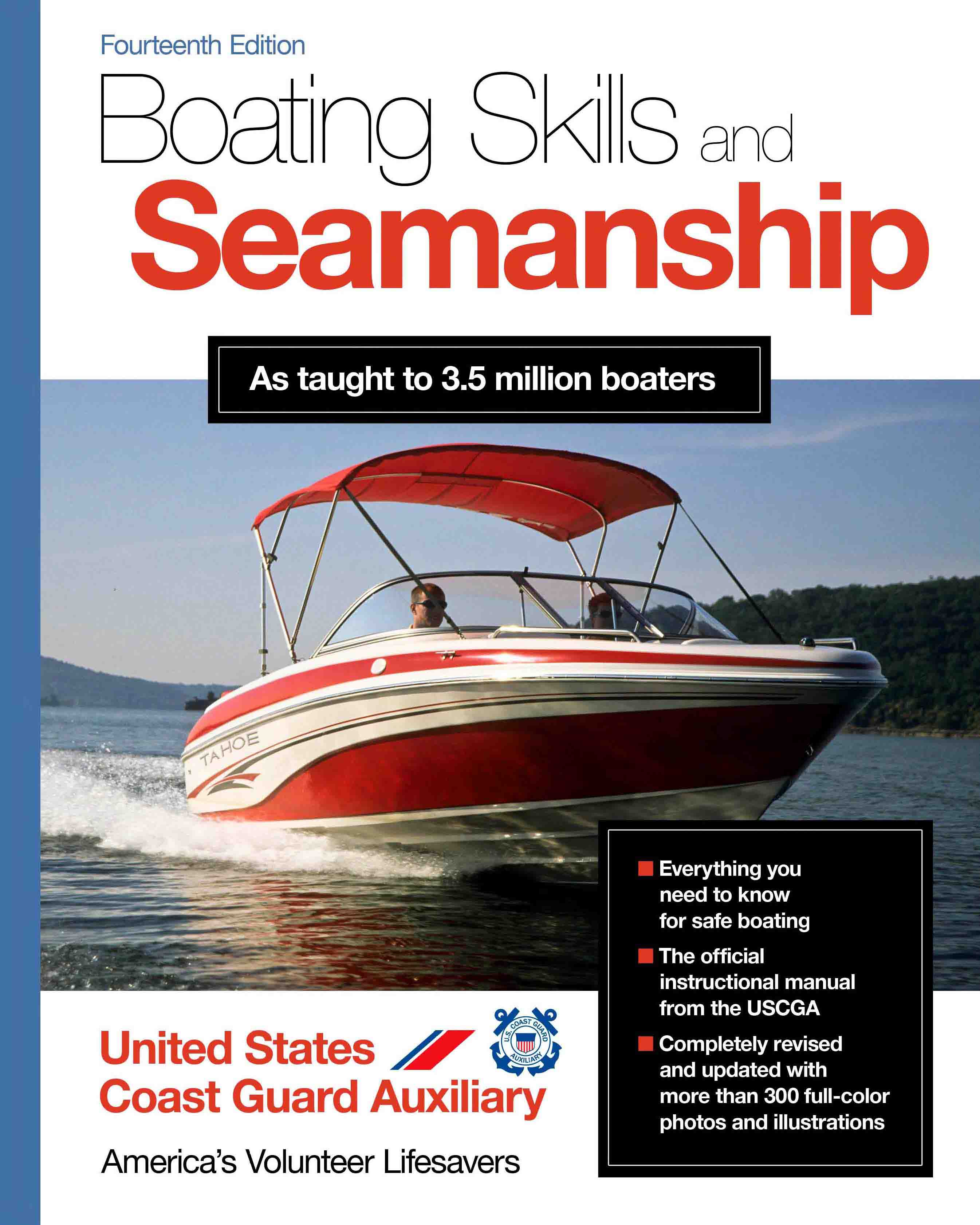Return to E-Directorate's Home Page.
Boating Skills and Seamanship - 14th Edition, May 2018
Boating Skills & Seamanship (BS&S)
Our Boating Skills and Seamanship (BS&S) course is a comprehensive course designed for both the experienced and the novice boater. The course is, now in its 14th edition. It consists of six core required chapters plus an additional chapter on Inland Boating which is to be included where appropriate. There are also six additional chapters on various subjects that may be chosen depending on local demands.
| Title / Description | Last Modified |
|
|---|---|---|
| BS&S COVER |
2018 |
|
| BS&S Instructor Guide | 2018 | Inst Guide |
| Chapter 1 - Which boat is for you? | 2018 | Powerpoint |
| Chapter 2 - Equipment for your boat | 2021 | Powerpoint |
| Chapter 3 - Trailering your boat | 2018 |
Powerpoint |
| Chapter 4 - Handling your boat | 2018 | Powerpoint |
| Chapter 5 - Your "Highway" signs | 2018 | Powerpoint |
| Chapter 6 - The rules of the nautical road | 2018 | Powerpoint |
| Chapter 7 - Inland Boating | 2018 | Powerpoint |
| Chapter 8 - Boating safety | 2018 | Powerpoint |
| Chapter 9 - Intro to navigation | 2018 | Powerpoint |
| Chapter 10 - Powering your boat | 2018 |
Powerpoint |
| Chapter 11 - Lines and knots for your boat | 2018 | Powerpoint |
| Chapter 12 - Weather and Boating | 2018 | Powerpoint |
| Chapter 13 - Your Boat's Radio | 2018 | Powerpoint |
| All chapters and Instructor Guide | 2018 | 60 MB |
File sizes are approximate. All chapter files are Microsoft PowerPoint files and .ZIP compressed. The Instructor Guide chapters and errata sheet are in PDF format. Users without the full version of PowerPoint can download Microsoft Office PowerPoint Viewer. Microsoft Office PowerPoint Viewer lets you view full-featured presentations created in PowerPoint.
Users with PowerPoint 2000 or other versions should open the slideshows from the viewer application (start - program files - PowerPoint viewer) in order to view them correctly. It is not possible to edit slides from the viewer, but printing is permitted.
Contact: Division Chief, Course Management for inquiries about the course content