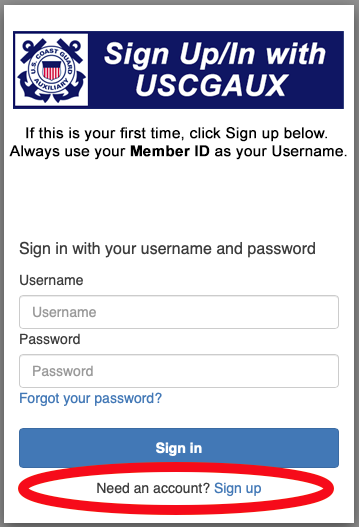Return to Flotilla 6-8's Home Page.
As of May 6, 2024, the Member Zone Authentication System has been migrated to the USCGAUX Authentication System(Cognito), so now all member accounts, with the exception of AUXDATA2, are managed through one system. Please contact your FSO-IS for any questions.
Access to Auxiliary Member websites and applications are managed through 2 separate Credential Systems. Each system is maintains your accounts separately from each other and are used for accessing specific sites and/or applications.
These systems/accounts are as follows:
USCGAUXThis account is used for applications and websites such as:
- AUX WOW websites and Members Only pages
- The National Testing Center(NTC)
- Moodle/AuxClassroom
- AuxIT(AuxOfficer/AuxDirectory)
- AAMS
This login will consist of your Member ID# and password.
First Time Users: To create or sign-up for a new USCGAUX account, access any off the applicable applications and from the login screen click on "Need an account? SignUp" link as mentioned below. For more information please visit the Division's SW Engineering Website and watch the USCGAUX HowTo Video.
NOTE: For Moodle/AuxClassroom be sure to login using your USCGAUX account by clicking "Sign in with USCGAUX"....
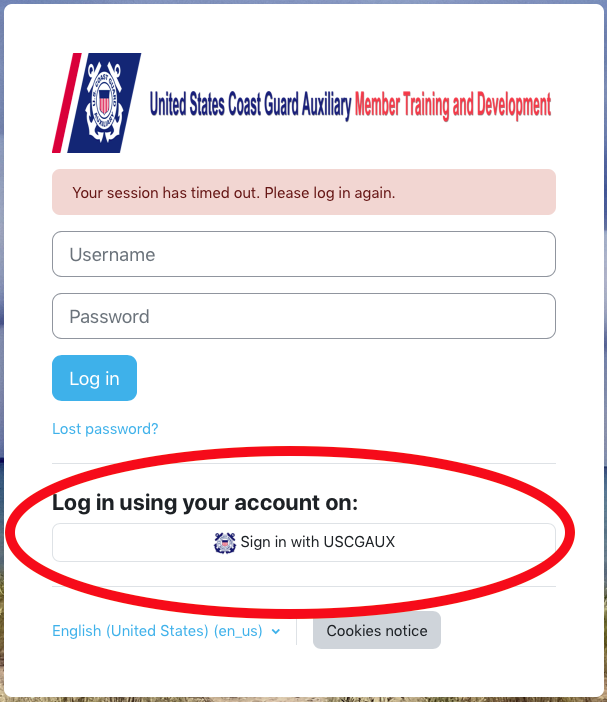
Login Issues: If you try to login using your USCGAUX account and it doesn't work, it's most likely because you haven't been to these sites in a while. If there's an issue with your password, try to reset it via the "Forgot Password?" link in the USCGAUX login screen.
If your login issues are not resolved with resetting your password, then please submit a ticket to the National Help Desk. Select "Sign Up/In with USCGAUX" under Departments, hit Next, then complete & submit the ticket form describing which application/site your trying to access.
How To Use Your USCGAUX Account for Member Only Sites
When accessing any Memebrs Only page on the WOW websites, if you're not already logged in you'll see the "MEMBER ONLY ZONE" splash page and you will need to login as follows...
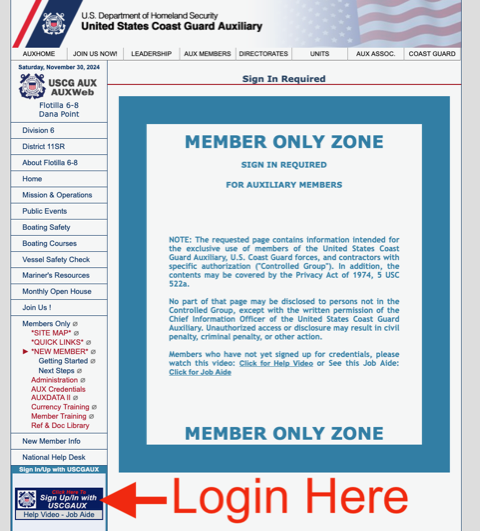
AUXDATA II(AD2)
This account is used only for AD2 to record information regarding Auxiliarist's activities and separate from all other accounts. This login consists of [Your Member ID#]@uscg.aux and a password.
First Time Users: As a new member, you should automatically receive an email providing you with instructions on how to setup your AD2 account. If so then just click on the link provided and follow the steps. If not, then you should be able to setup your account by resetting your password via the AD2 login screen. Both of the aforementioned steps are described on our AUXDATA II page.
Login Issues: If you are having login issues, please submit a ticket to the National Help Desk. Select "AUXDATA II" under Departments, hit Next, then complete & submit the ticket form describing the issue you are experiencing.
NOTE: If you have any questions about which account to use for which site/application, please contact your FSO-IS, Steven Anthony Fiorillo.